Instagram Saved Posts: Beyond the Bookmark
Master Instagram saved posts: organization strategies, overcoming limitations, and tools to manage your growing collection efficiently.
- Why Saved Posts Matter
- Essential Saving Techniques
- From Casual Saving to Strategic Curation
- When Collections Aren't Enough: Instagram's Limitations
- Third-Party Solutions: Breaking Free from Instagram's Limitations
- Building Your Personal Content Strategy
- Advanced Techniques for Specific Uses
- For Visual Creatives: The Reference Library Method
- For Researchers and Writers: The Knowledge Management Approach
- For Businesses: The Competitive Intelligence Framework
- Ethical Considerations and Best Practices
- Troubleshooting Common Issues
- The Future of Content Curation
- Getting Started: Your Next Steps
In a world of endless scrolling and information overload, Instagram's saved posts feature has become an essential tool for capturing content that matters. Since its introduction in December 2016, what began as a simple bookmark function has evolved into a personal knowledge management system for millions of users.
But there's a fundamental problem: as your collection grows, so does the challenge of finding and using what you've saved. This guide explores how to master saved posts—from basic techniques to advanced strategies—and evaluates solutions for the limitations Instagram hasn't addressed.
Why Saved Posts Matter

Before saved posts, capturing Instagram content meant taking screenshots that cluttered your phone gallery or liking posts you didn't actually like just to find them later. The bookmark feature solved this problem, but created new ones as collections grew beyond manageable sizes.
Today, saved posts serve diverse purposes:
-
Inspiration archives: Designers, writers, and creators building reference libraries
-
Planning tools: Event planners and travelers collecting ideas for future projects
-
Learning resources: Students and professionals saving educational content
-
Shopping lists: Consumers tracking products for future purchases
-
Personal journals: Users documenting meaningful moments and milestones
Essential Saving Techniques
Basic Saving (When You're Just Getting Started)

To save any Instagram post:
-
Tap the bookmark icon in the bottom right corner of the post
-
The icon turns black (or white if you’re in dark mode), confirming the save
Posts are saved privately—only you can see what you've bookmarked.
Finding Your Saved Content

To access your saved posts:
-
Go to your profile (tap your profile picture in the bottom right)
-
Tap the hamburger menu (three lines) in the top right
-
Select "Saved"
Your saved posts appear in reverse chronological order, with newest saves first.
Collection Basics

When your saved posts exceed a few dozen, collections become essential:
Creating collections:
-
From your Saved posts screen, tap "+" in the top right
-
Name your collection (be specific and meaningful)
-
Tap "Done"
Saving directly to collections:
-
When saving a new post, press and hold the bookmark icon
-
Select your desired collection
-
The post will be saved to both "All Posts" and your chosen collection
From Casual Saving to Strategic Curation
Let’s take Lucy (we made her up for this example but try to follow along), a 28-year-old interior designer, started casually saving home décor posts in 2018. Within two years, she had over 3,000 saved posts with no way to find specific items.
"I remembered saving the perfect pendant light for a client, but couldn't find it among thousands of posts," she might say. "That's when I realized I needed a system, not just a collection."
That’s right Lucy.
The Collection Architecture Method
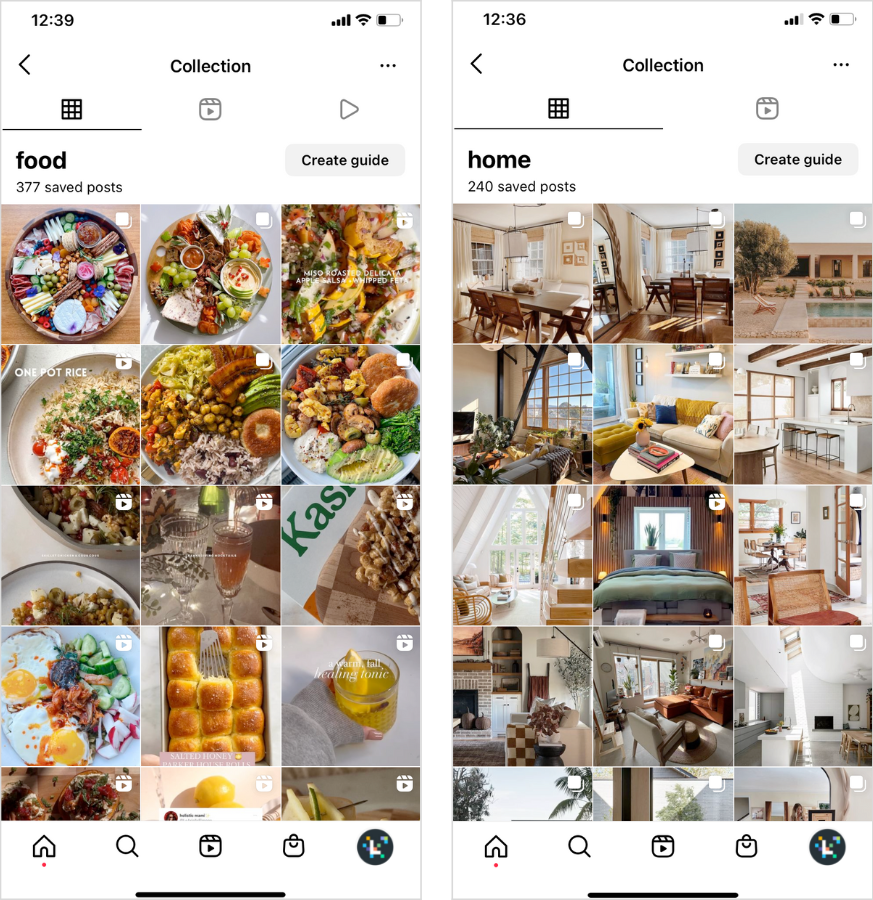
Power users recommend developing a collection architecture—a thoughtful structure for your saved content:
-
Start with broad categories: Begin with 5-7 main themes (Recipes, Home, Fashion, etc.)
-
Develop sub-themes within collections: Create multiple collections for major categories (Breakfast Recipes, Dinner Recipes, etc.)
-
Use consistent naming conventions: Consider prefixes for related collections (Home: Living Room, Home: Kitchen)
-
Create utility collections: Dedicate collections to time-sensitive content ("Try Soon" or "This Week")
Real Systems That Work
The Tiered Approach
-
Primary collections by life area (Work, Home, Hobbies)
-
Secondary collections by project or timeline
-
"Processing" collection for initial saves before sorting
The Action-Based System
-
Collections based on next actions ("To Make," "To Buy," "To Visit")
-
Reference collections for pure inspiration
-
Quarterly "Archive" collections for outdated but valuable content
The Creator-Focused Method
-
Collections organized by content creator or brand
-
Allows tracking inspiration sources for proper attribution
-
Simplifies finding content from favorite accounts
When Collections Aren't Enough: Instagram's Limitations
Despite improvements, Instagram's saved posts feature has significant limitations:
-
No search functionality: Can't search by caption, hashtag, or content
-
Limited organization options: No tagging, cross-collection organization, or hierarchical structures
-
No export capability: Content remains trapped in the Instagram ecosystem
-
Deletion vulnerability: If a creator deletes a post, it disappears from your saved collection without notice
-
Platform dependence: No offline access or backup options
-
Scaling issues: Performance problems when collections grow very large
The Content Management Crisis
For casual users saving a few posts weekly, Instagram's native tools may suffice. But for power users, professionals, marketers and dedicated content curators, these limitations create a genuine content management crisis.
"I had over 5,000 saved posts across 30 collections," explains Jamie, a food blogger. "When I needed to find a specific sourdough technique I'd saved, I spent over an hour scrolling through my bread collection. There had to be a better way."
Third-Party Solutions: Breaking Free from Instagram's Limitations
Several third-party tools have emerged to address Instagram's saved posts limitations. While we'll examine Dewey in detail, it's worth noting alternatives like Later, Planoly, and AiSchedul offer varying capabilities for saved content management.
Dewey: Expanding What's Possible
Dewey (getdewey.co) was created specifically to address social media bookmarks and saved post limitations, offering:
-
Search functionality: Find specific posts using keywords, hashtags, or content type
-
Enhanced organization: Multi-level tagging and folder system beyond basic collections
-
Content backup: Create a secure archive independent from Instagram
-
Export options: Move content to other platforms when needed or export raw media files

The Dewey Experience: Strengths and Limitations
Strengths:
-
Intuitive interface similar to Instagram's native experience
-
Powerful search across all saved content
-
Content remains accessible even if deleted from Instagram
-
Collaboration features for teams and creators
Limitations:
-
Free for backing up content but pro features requires subscription (monthly, annual) or lifetime purchase
-
Initial indexing is fast but can take time for especially large collections
-
Still developing advanced features like AI categorization
-
Uses Browser Extension to bypass any social media site API, which has its own set of challenges
Building Your Personal Content Strategy
Regardless of which tools you use, developing a personal content strategy transforms saved posts from random bookmarks into a valuable resource:
The Content Lifecycle Method
-
Intentional Saving: Be selective about what you save
-
Ask: "Will I actually use or need this information later?"
-
Consider whether a screenshot or note might be more efficient
-
Save complete carousel posts rather than single slides for context
-
-
Consistent Organization: Process new saves regularly
-
Schedule weekly "sorting sessions" to organize recent saves
-
Use a "To Process" collection for quick saves during busy periods
-
Delete duplicates and low-value content immediately
-
-
Active Utilization: Regularly revisit and use your saved content
-
Set reminders to check relevant collections before related projects
-
Share valuable finds with appropriate attribution
-
Implement ideas rather than endlessly collecting them
-
-
Strategic Pruning: Maintain collection quality over time
-
Conduct quarterly reviews of older collections
-
Archive outdated but historically valuable content
-
Be ruthless about deleting content you haven't used
-
Advanced Techniques for Specific Uses
Different uses require tailored approaches. Here are specialized strategies for common saved post applications:
For Visual Creatives: The Reference Library Method
-
Create collections by visual element (Color, Texture, Composition, etc.)
-
Use specialized collections for technical references vs. pure inspiration
-
Maintain a "Current Project" collection that changes with each new project
-
Document sources meticulously for proper attribution
For Researchers and Writers: The Knowledge Management Approach
-
Organize by topic, subtopic, and source credibility
-
Create annotation collections with screenshots of saved posts plus your notes
-
Develop a cross-referencing system between related collections
-
Implement regular exports to more robust knowledge management systems
For Businesses: The Competitive Intelligence Framework
-
Organize by competitor, market segment, and content type
-
Create timeline collections to track changing strategies
-
Implement team tagging conventions for consistent organization
-
Develop regular reporting using saved content insights
Ethical Considerations and Best Practices
As you build your saved posts library, consider these ethical guidelines:
-
Proper attribution: If you use saved content for inspiration, credit original creators
-
Respect privacy: Just because you can save content doesn't mean you should share it
-
Copyright awareness: Saving isn't the same as owning—respect intellectual property
-
Support creators: Engage with content creators whose work you regularly save
-
Data security: Consider who you grant access to your saved content through third-party apps
Troubleshooting Common Issues
Even with a strategic approach, you may encounter issues with saved posts:
Collection Management Problems
If you can't create or manage collections:
-
Ensure you have at least one saved post (required for collection creation)
-
Update to the latest Dewey extension version
-
Try logging out and back in
-
Clear app cache and data (settings vary by device)
The Future of Content Curation
As digital content continues to multiply, effective curation becomes increasingly valuable. Instagram's saved posts feature represents just one tool in a broader ecosystem of personal knowledge management.
Looking ahead, we can expect:
-
Improved AI-assisted organization across platforms
-
Greater integration between social media and knowledge management tools
-
Enhanced accessibility and portability of saved content
-
More sophisticated analysis tools to identify patterns in saved content
Whether you use Instagram's native features or tools like Dewey, developing a thoughtful approach to content curation will serve you well beyond any single platform or application.
Getting Started: Your Next Steps
Ready to transform your saved posts from chaos to organized resource? Start with these steps:
-
Audit your current situation: How many saved posts do you have? What's your most pressing organization challenge?
-
Develop your collection structure: Create 5-7 main collections based on your primary interests or needs
-
Process your backlog: Set aside time to sort existing saved posts into your new collections
-
Establish your ongoing system: Decide when you'll sort new saves and review existing collections
-
Consider advanced tools: Evaluate whether Dewey or similar tools would be valuable based on your specific needs
Remember that effective content curation is about quality over quantity. A smaller, well-organized collection you actually use is far more valuable than thousands of saved posts you can never find when needed.
This guide will be updated as Instagram evolves its saved posts functionality and as new management tools emerge. Last updated: March 2025.

