Organize Twitter Bookmarks with AI
Learn how to organize your Twitter bookmarks with AI tools like Dewey. Simplify your digital clutter and boost productivity.
- Table of Contents
- Understanding the Need for Bookmarking Tools
- How AI Enhances Bookmark Management and Its Benefits
- 1.Automated Categorization and Tagging
- 2.Smart Search and Retrieval
- 3.Personalized Prioritization and Recommendations
- 4.Enhanced Collaboration and Sharing
- 5.Boosted Productivity and Reduced Stress
- Dewey: Organizing Your Twitter Bookmarks with AI
- The User With +110,000 Bookmarks
- Alternative Bookmarking Tools and Their Uses
- Best Practices for AI-Powered Bookmark Organization
In 1838, Charles Babbage, often known as the "father of the computer," faced a groundbreaking challenge. His Analytical Engine—a visionary, mechanical forerunner to modern computers—was designed to store vast amounts of data and perform complex calculations. However, the machine faced one core limitation: there was no effective way to organize and retrieve its instructions. Information was jumbled together, creating chaos rather than the precise and efficient system Babbage had imagined.
Flash forward to today, and we find ourselves wrestling with a similar problem—but in the realm of social media. Just as Babbage struggled with the order and retrieval of data, we often find ourselves lost in the ever-growing maze of online content. Whether it’s Twitter bookmarks, LinkedIn saved posts, or Reddit favorites, the digital clutter of saved content has a habit of growing out of control.
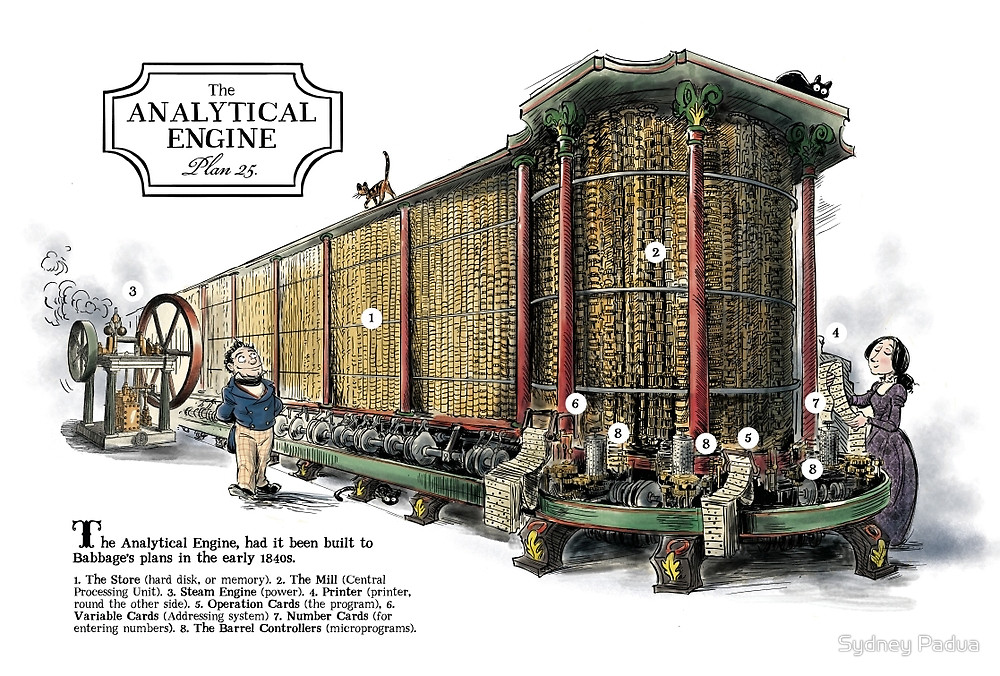
Much like Babbage's dream to harness the power of his engine, we too have tools at our disposal to conquer this mess. In the digital age, AI is our Analytical Engine—a force that can sift, sort, and categorize our digital content with unmatched precision. In this article, we’ll explore how AI can help organize your Twitter bookmarks into a streamlined, easily navigable resource. You’ll also discover Dewey, an AI-powered tool designed to transform how you manage bookmarks on Twitter and beyond.
Table of Contents
1. Understanding the Need for Bookmarking Tools
2. How AI Enhances Bookmark Management and Its Benefits
3. Dewey: Organizing Your Twitter Bookmarks with AI
4. Alternative Bookmarking Tools and Their Uses
5. Best Practices for AI-Powered Bookmark Organization
Understanding the Need for Bookmarking Tools
In the early days of web browsing, bookmarking was a simple and efficient way to keep track of useful websites. But as the internet expanded and the sheer amount of content grew, so did the challenge of managing what you save. Today, Twitter offers a constant stream of articles, threads, and ideas that users bookmark with the intention of revisiting later. However, Twitter’s default bookmarking feature is, by design, a simple and unstructured list—making it difficult to locate specific tweets once saved.
Imagine you’re working on a project, gathering insights and sources from various Twitter threads. You save them all as bookmarks, thinking it’ll be easy to revisit them later. But within days or weeks, the sheer volume of saved tweets grows, and without any form of tagging or categorization, finding what you need becomes a frustrating scavenger hunt.
It’s similar to a disorganized bookshelf: imagine throwing every book, magazine, and article you own onto one giant heap. Trying to find that one reference becomes nearly impossible. The result? The valuable content you intended to revisit is buried and often forgotten.
Why Traditional Bookmarking Falls Short:
- No Categorization Options: With Twitter’s built-in bookmark function, there is no way to tag or categorize saved tweets. All bookmarks are lumped together, making them difficult to navigate.
- Difficult Retrieval: The only way to find bookmarks is by scrolling through the list—an inefficient and cumbersome process, particularly if you save a large number of tweets.
- Limited Search Capabilities: Since bookmarks are not searchable by keyword, topic, or tag, you have to rely on memory and visual recognition to locate a specific tweet.
If not managed effectively, bookmarks become a digital black hole—an ever-expanding list of resources that, without the right tools, are lost to time. This is where AI-driven tools come in, revolutionizing the way we save, categorize, and retrieve content.

---
How AI Enhances Bookmark Management and Its Benefits
Just as Babbage needed a way to categorize and retrieve data in his Analytical Engine, we too need solutions for organizing our bookmarks. AI offers a multi-faceted approach to tackling this challenge, providing intelligent categorization, enhanced search capabilities, and personalized recommendations. Here’s how AI transforms bookmarking:
1. Automated Categorization and Tagging
AI’s most powerful feature is its ability to categorize and tag content automatically. It does the heavy lifting of analyzing each tweet’s content, keywords, hashtags, and even context to apply appropriate tags and categories. For instance, if you save a tweet about "remote work productivity tips," AI will recognize this theme and categorize it under relevant topics such as "Productivity," "Remote Work," and "Work-Life Balance."
Why it Matters: Without AI, organizing bookmarks manually is a time-consuming task. The vast majority of users never get around to tagging and categorizing their saved tweets. With AI, your library of bookmarks is automatically sorted, making retrieval effortless.
2. Smart Search and Retrieval
The ability to search quickly and accurately is essential for managing hundreds or thousands of bookmarks. AI-driven search features parse keywords, user mentions, and hashtags, allowing you to find specific tweets in seconds.
Example: Say you remember bookmarking a thread about "SEO trends for 2024," but you can't recall the specific keywords. AI-enabled search allows you to type in any related phrase, like "SEO," "digital marketing," or even the username of the person who posted it, bringing up relevant results without hassle.
3. Personalized Prioritization and Recommendations
AI doesn't just organize—it learns. Over time, it tracks your behavior and adapts to your preferences. This means frequently accessed bookmarks are pushed to the top of your list, and AI can even suggest related content based on your bookmarking habits.
Why it Matters: Prioritization reduces the time spent searching for the content you use most frequently. And by suggesting new, related tweets, AI ensures you’re constantly discovering valuable resources without having to search for them yourself.
4. Enhanced Collaboration and Sharing
For professionals and teams, sharing bookmarks is a common practice. AI-enhanced tools allow multiple users to access shared libraries, and the AI can highlight which resources are most relevant for specific projects or discussions. This promotes better knowledge sharing and streamlined communication.
5. Boosted Productivity and Reduced Stress
A well-organized bookmark library makes finding and using saved content easier, leading to enhanced productivity. With AI handling the categorization and search processes, users experience less friction and more efficiency in their workflow.
---
Dewey: Organizing Your Twitter Bookmarks with AI
If you're overwhelmed by your Twitter bookmarks, Dewey is a cutting-edge AI tool designed to streamline the process. Dewey offers a user-friendly interface that leverages AI to turn your chaotic bookmark list into a well-organized library.
Key Features of Dewey
1. Automated Tagging and Categorization: Dewey uses natural language processing (NLP) to analyze and categorize your saved tweets. It automatically applies tags based on content, hashtags, and user mentions, ensuring that you can easily filter and find tweets later.
2. Advanced Search Capabilities: Dewey’s powerful AI search engine lets you find bookmarks quickly by typing keywords, usernames, dates, or even hashtags. Need that "content marketing strategy" tweet from six months ago? Dewey’s AI makes retrieval a breeze.
3. Customizable Organization: Users have the flexibility to create custom folders and subfolders to meet their specific needs. As you continue to save bookmarks, Dewey's AI learns your habits and suggests optimal ways to organize your content, improving over time.
4. Cross-Platform Integration: While Dewey excels in managing Twitter bookmarks, it also will (soon) support other platforms like LinkedIn and Reddit. This enables you to manage all your saved content from one centralized dashboard.
5. User-Friendly Interface: With a clean and intuitive design, Dewey’s interface is easy to use, ensuring your focus remains on content rather than managing the tool itself. The AI works seamlessly in the background to keep everything sorted.
The User With +110,000 Bookmarks
In one glaring case that we can share (with the customer's permission), Dewey had a user reach out to us to see if we could import all 110,000 of their Twitter bookmarks. Not only was Dewey able to ingest all of that saved content, the customer could finally find what it is they were looking for due to Dewey's robust search capabilities.
Using the AI tagging tool, they were able to orchestrate a wide-scale organization of all their bookmarks with accurate tags. Needless to say, this customer was beyond thrilled and mentioned to us how he was able to start putting to use all of his bookmarks towards his research projects.
Most users of Dewey won't have that many bookmarks but in case you do, know that we've been there, done that and have no issues with that large of a data dump. It's what we excel at.
---
Alternative Bookmarking Tools and Their Uses
While Dewey is a comprehensive AI solution, there are other tools that offer distinct features. Here’s how they compare:
1. Refind: Refind uses AI to analyze your bookmarks and suggests related content to deepen your knowledge. It's best for users who want to expand their understanding of specific topics based on their saved content.
2. Pocket: A straightforward tool designed for “read-it-later” purposes. While Pocket allows for tagging and offline access, it doesn’t have advanced AI features like automatic categorization.
3. Pinboard: Known for its simplicity and minimalist design, Pinboard offers basic tagging and search functionality without any AI-driven enhancements. It’s a good choice for users who prefer straightforward bookmark storage.
4. Diigo: Diigo combines bookmarking with annotation features, allowing users to highlight and take notes on saved content. While the tool has limited AI features, it’s ideal for users who want to interact with their saved content directly.
---
Best Practices for AI-Powered Bookmark Organization
To maximize the power of AI-driven tools like Dewey, consider implementing these best practices:
-
Set Up a Consistent Structure: Use folders and tags consistently across your bookmarks to make navigation intuitive. For instance, categorize bookmarks by themes like "Marketing," "Tech News," or "Creative Inspiration." Dewey's AI will learn your preferences and suggest new ways to categorize future bookmarks based on this structure.
-
Regularly Review Your Library: Even though AI automates much of the organization process, it’s important to periodically review your bookmarks. Remove outdated or irrelevant links to keep your collection lean and relevant. A quarterly review can be a good habit to ensure your bookmarks continue to serve your needs effectively.
-
Engage with the AI: Most AI-powered tools, including Dewey, improve through user interaction. Utilize features such as tagging suggestions, sorting options, and prioritization. The more you use these functions, the better the AI becomes at understanding your preferences, enhancing its ability to serve you tailored suggestions.
-
Leverage Cross-Platform Capabilities: If you save content across multiple platforms, use Dewey's integration features to centralize everything. Bringing LinkedIn articles, Reddit threads, and Twitter bookmarks into one dashboard simplifies your content management process.
-
Experiment and Customize: AI tools are designed to adapt, so feel free to experiment with different tagging strategies or folder structures. Let’s say you’re a content creator; you might want to set up folders not just by topic, but also by project stages like "Research," "Drafts," and "Published." The AI will observe these patterns and help maintain a structure that suits your workflow.
-
Utilize Shared Libraries for Collaboration: For team-based projects, Dewey and other AI-driven bookmarking tools often include features for sharing collections. Use this function to create a shared library of resources, and let AI identify trending bookmarks and relevant content for group projects or discussions.

In the 1800s, Charles Babbage could only dream of a machine capable of organizing and retrieving information with the ease that AI offers today. The next time you click that bookmark button on Twitter, ask yourself: Will it be another lost piece in the puzzle of my digital life, or can it become part of a structured, useful library? AI-driven tools like Dewey give you the power to shape your digital collections, turning endless streams of information into curated, accessible knowledge.
In the end, it’s about reclaiming control. It’s about making the technology work for you, not the other way around. What could you uncover if your digital bookmarks weren't just scattered memories but a curated map of your interests, projects, and passions? And somehow, it feels like we’re still in the early days of where AI is headed.

