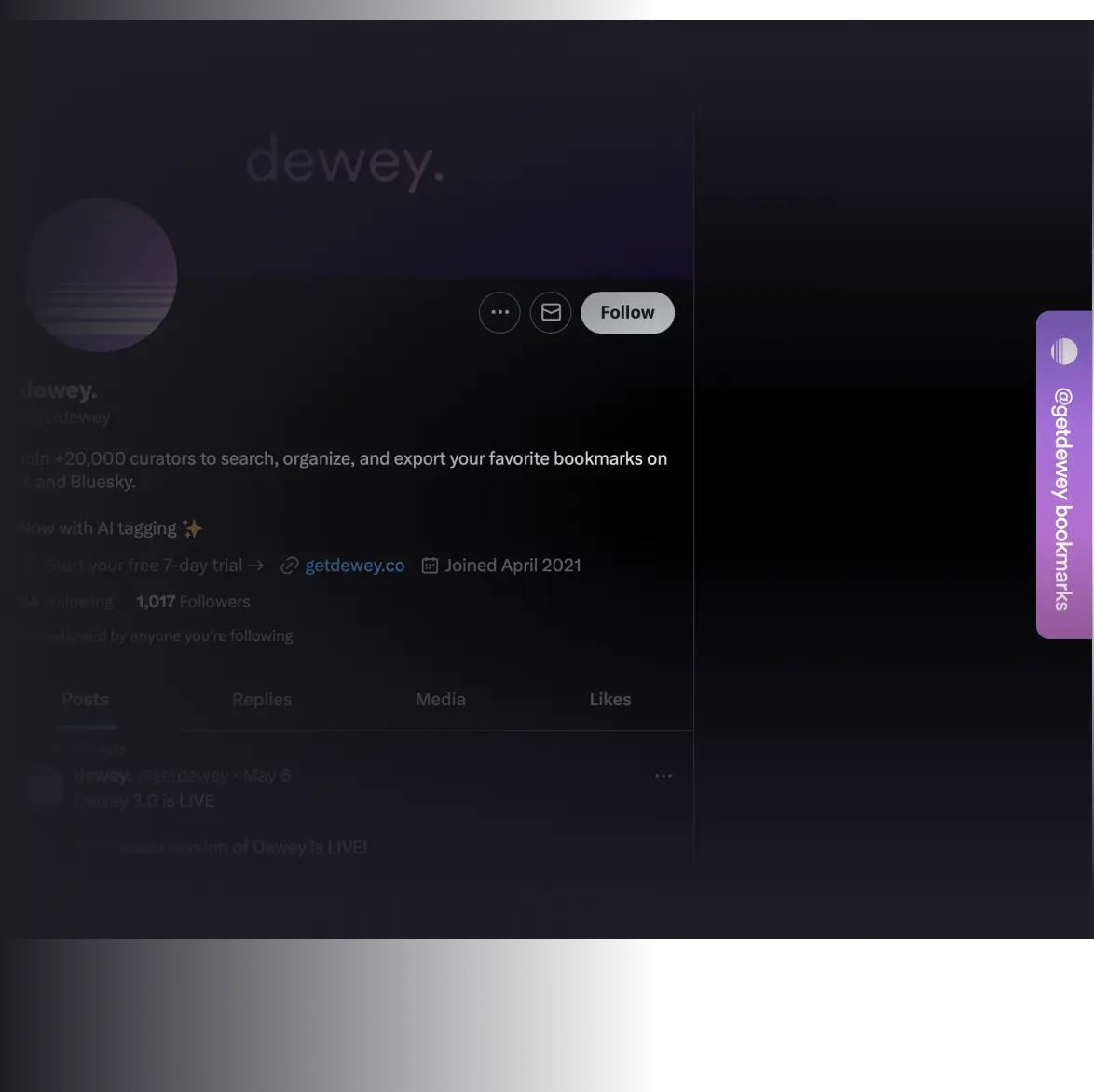
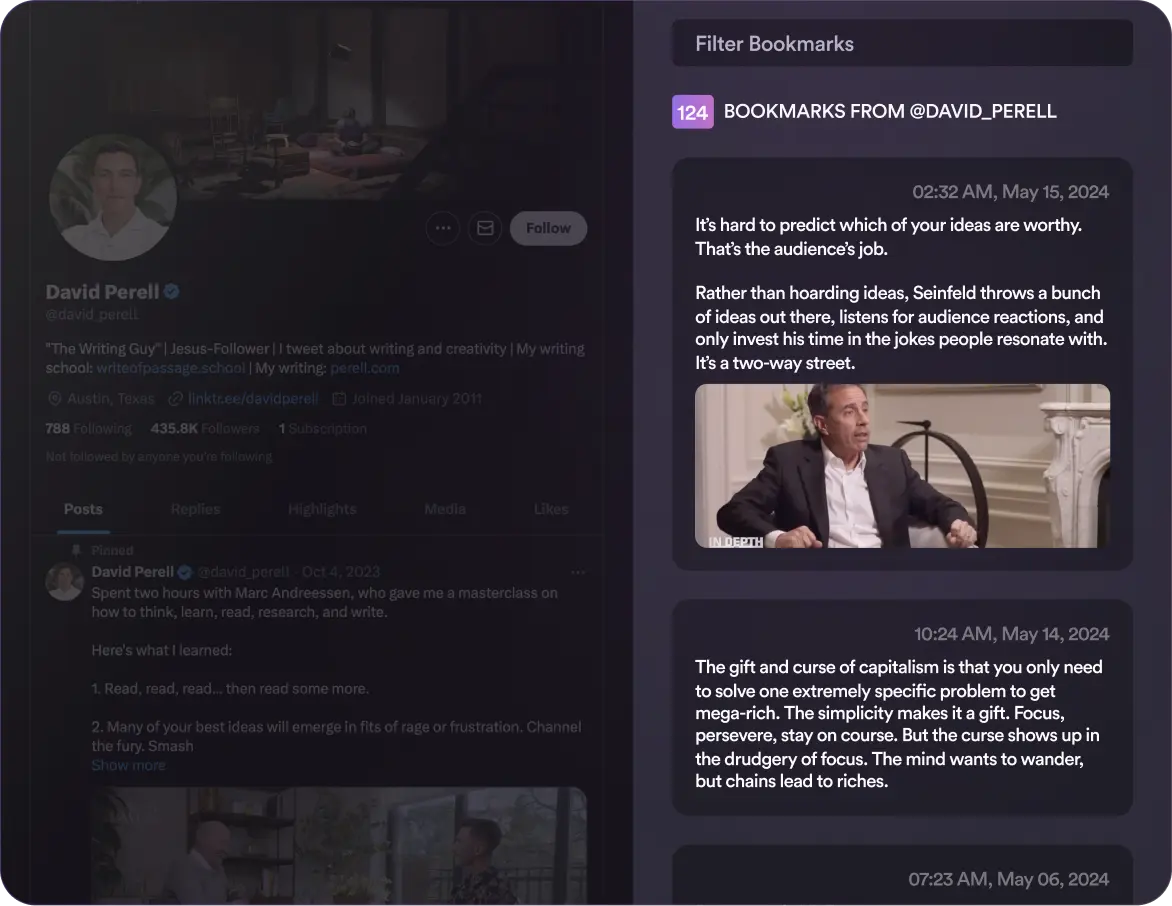
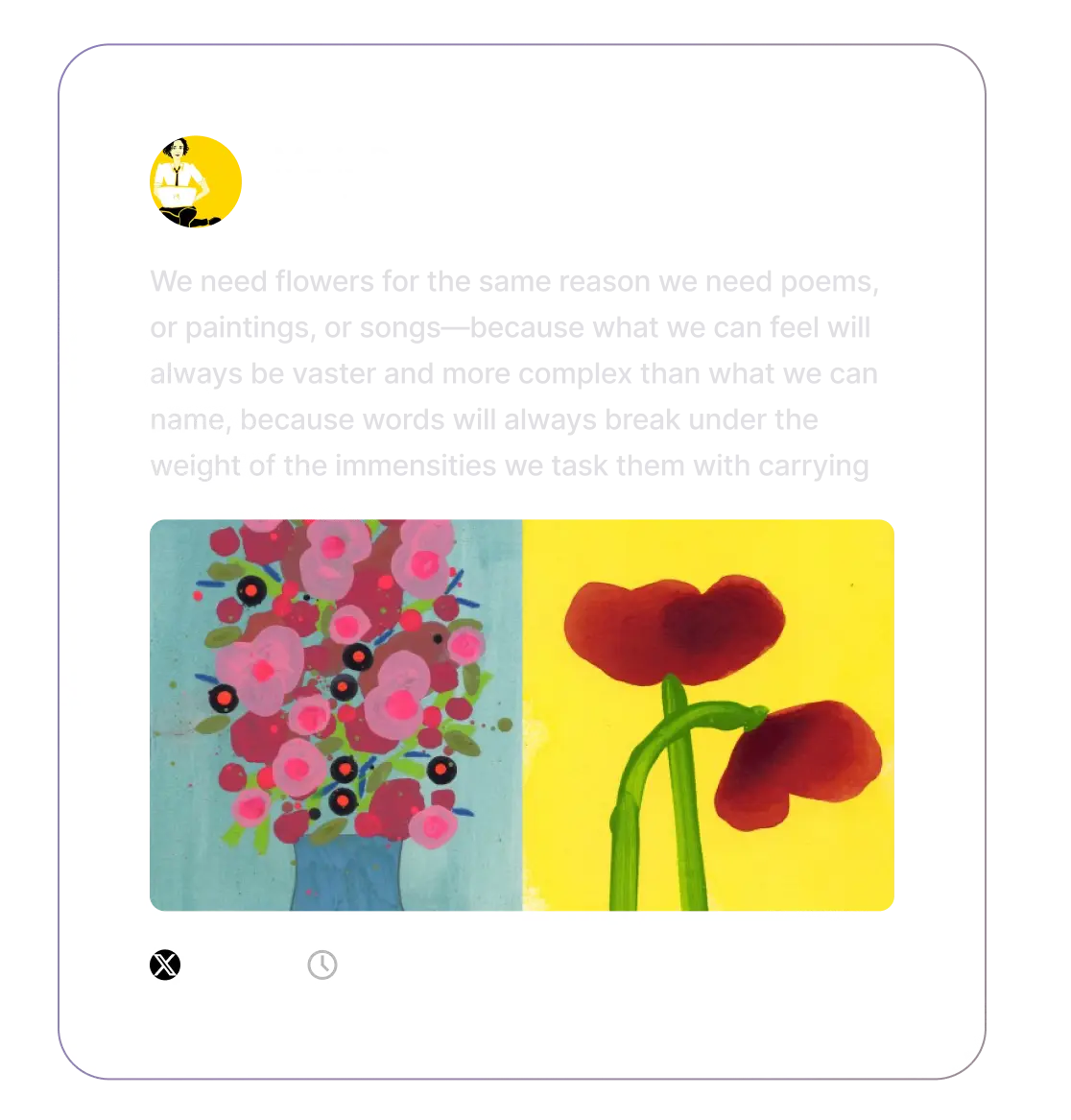
Those social timeline is noisy. Quickly see the best content you’ve already bookmarked from any creator, right next to the timeline.
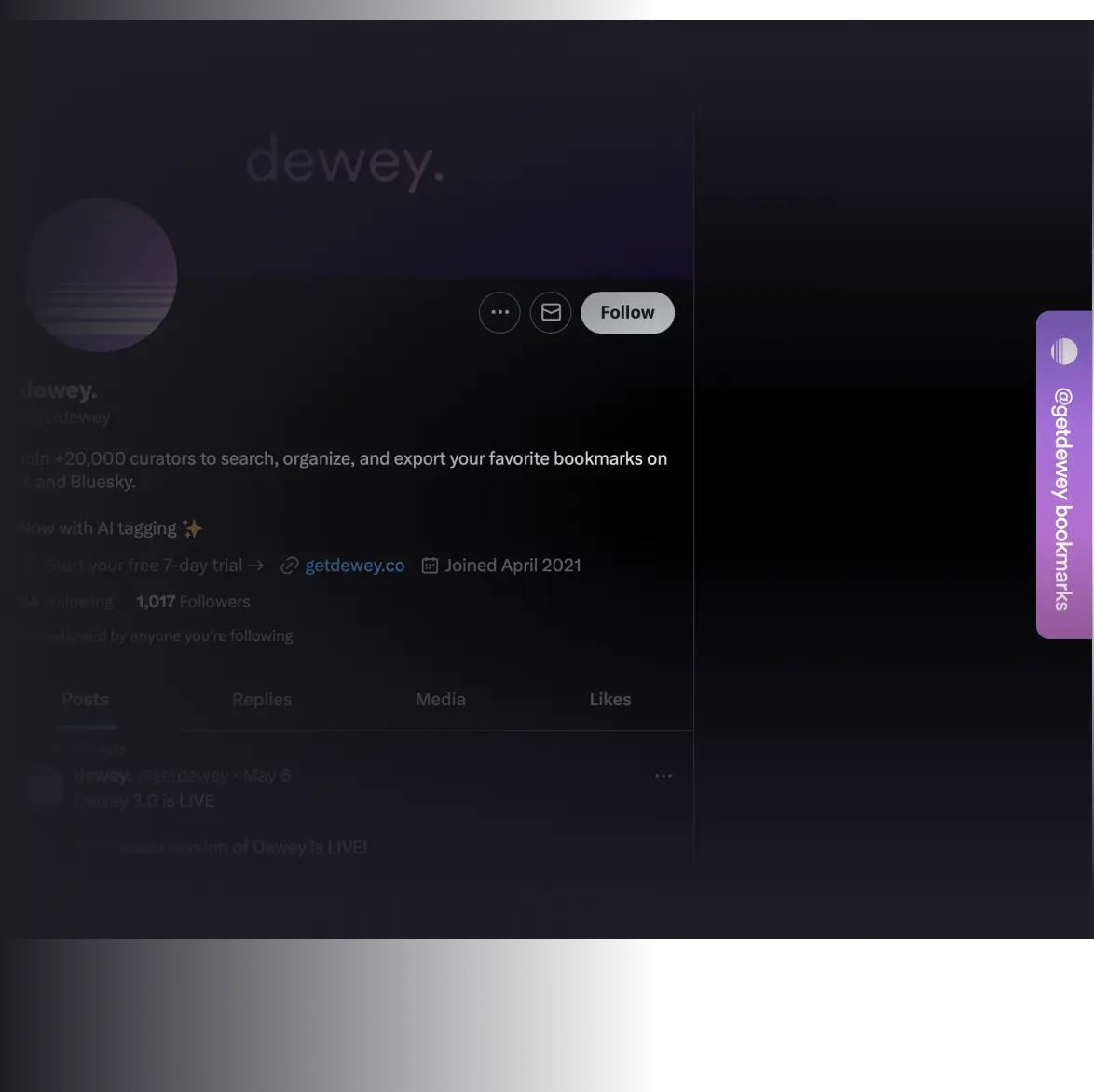
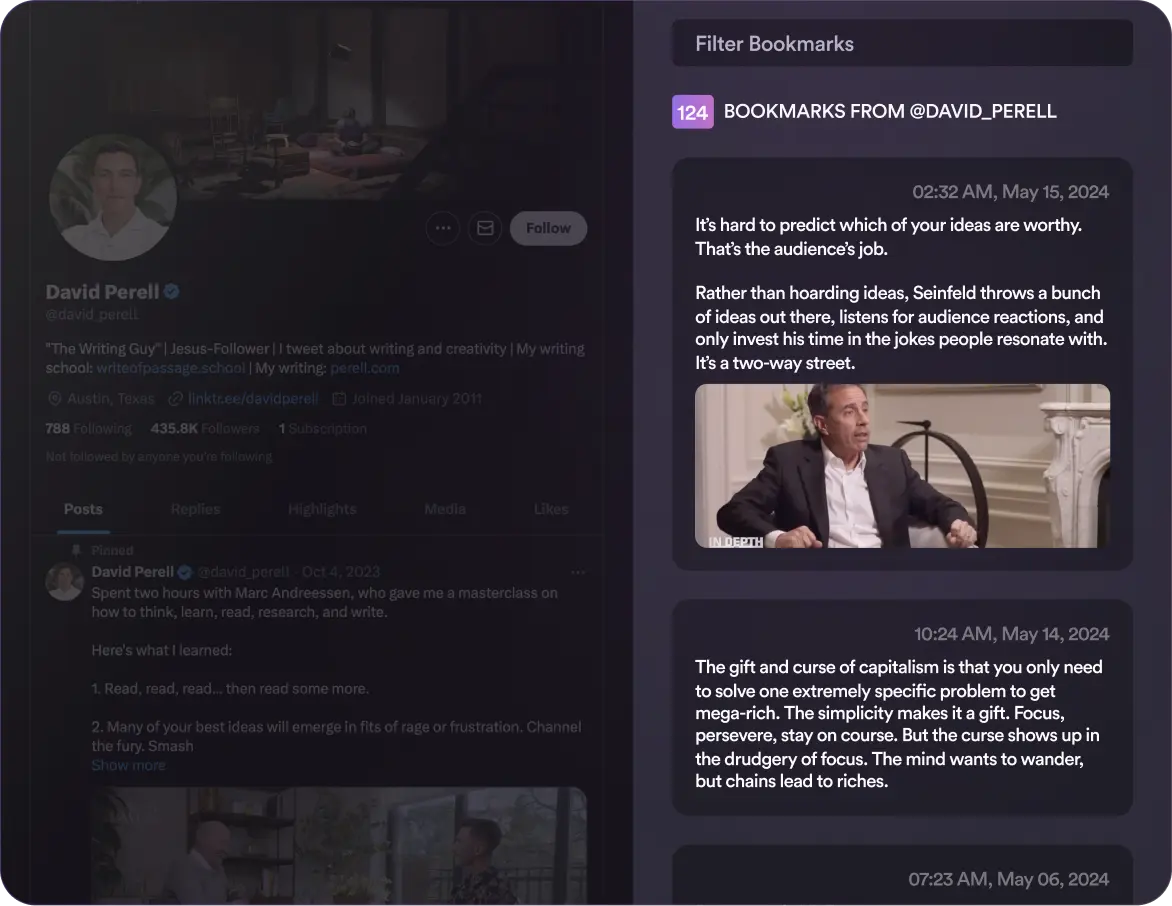
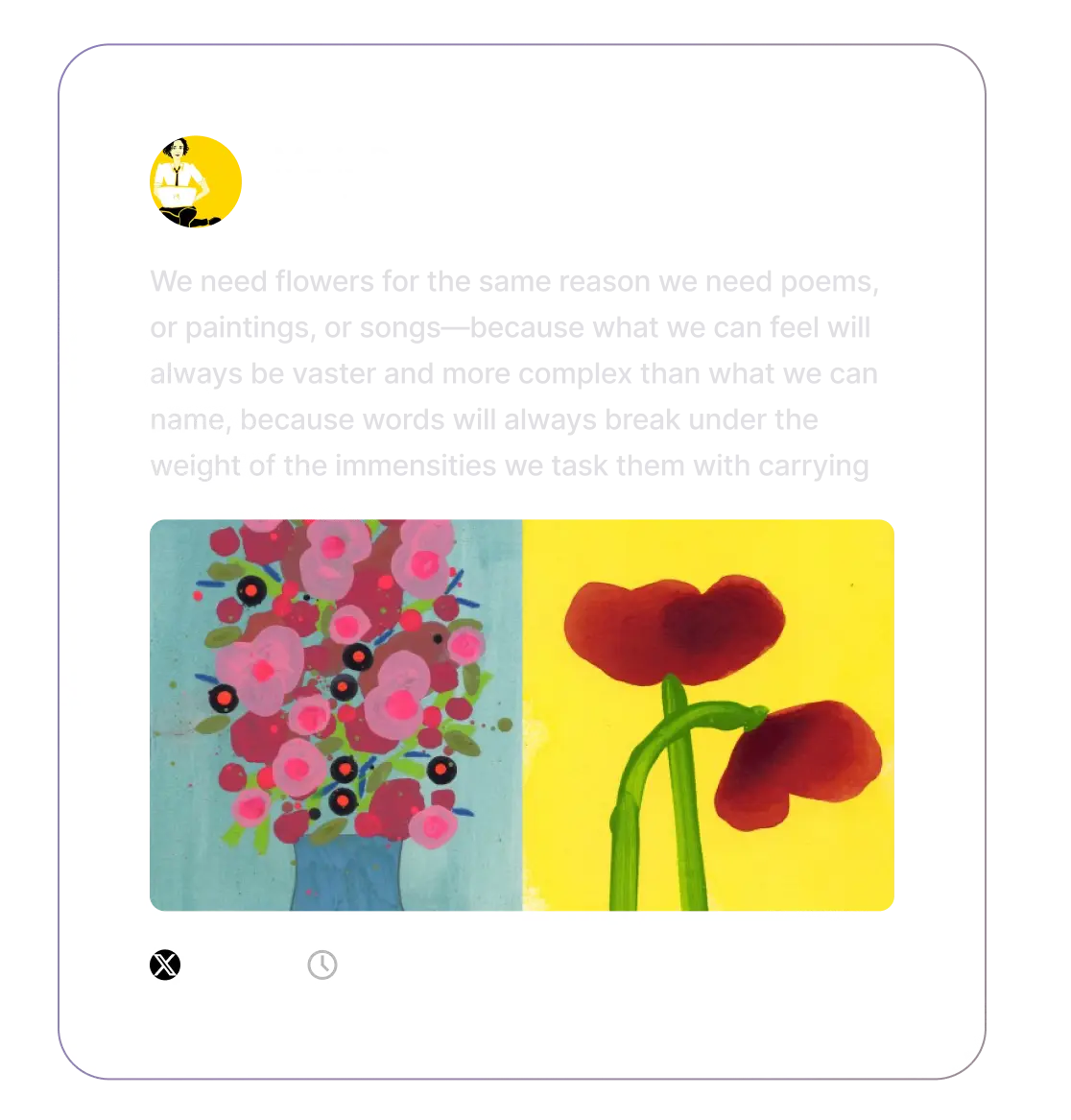
Sync, search, and export all your bookmarks across multiple accounts
 @thatroblennon
Dewey solves a major problem with bookmarks on this app. Love that you created it.
@thatroblennon
Dewey solves a major problem with bookmarks on this app. Love that you created it.
 @SidebarIO
Dewey: Better bookmarks for Google Chrome
@SidebarIO
Dewey: Better bookmarks for Google Chrome
 @thesyedhuq
Search, organize, and export your Twitter bookmarks. An easier way to categorize all those threads you've been saving.
@thesyedhuq
Search, organize, and export your Twitter bookmarks. An easier way to categorize all those threads you've been saving.
 @JerryGordonFB
I've been using the Dewey Chrome Ext to categorize my Twitter bookmarks. so far it's pretty cool. Here I have all my
"torch" stunts together
@JerryGordonFB
I've been using the Dewey Chrome Ext to categorize my Twitter bookmarks. so far it's pretty cool. Here I have all my
"torch" stunts together
 @ProductHunt
@ProductHunt
 @AabhashK
@AabhashK
 @hi_harshi
@hi_harshi
 @HelloNicole01
Use Dewey to organize your bookmarks with multiple folders.
@HelloNicole01
Use Dewey to organize your bookmarks with multiple folders.
 @wizzofbizz
@wizzofbizz
 @OnlineToolGeek
@OnlineToolGeek
 @abhishekshah173
Organize Twitter bookmarks with a simple extension, helping you make the most of it.
@abhishekshah173
Organize Twitter bookmarks with a simple extension, helping you make the most of it.
 @s_starrenburg
@s_starrenburg